如果您经常使用Google幻灯片进行演示,并且收到PPT模板或演示文稿,则需要将其转换为其他格式。在本教程中,您将逐步了解如何将演示文稿从PPT转换为Google幻灯片。
将PPT演示文稿转换为Google幻灯片演示文稿




将PPT演示文稿导入Google幻灯片


将幻灯片从PPT导入到Google幻灯片




将其他文件格式导入谷歌幻灯片
也许您使用过其他演示程序,如OpenOffice Impress或Keynote。从2007版开始,PPT与OpenOffice(.odp)文件兼容。










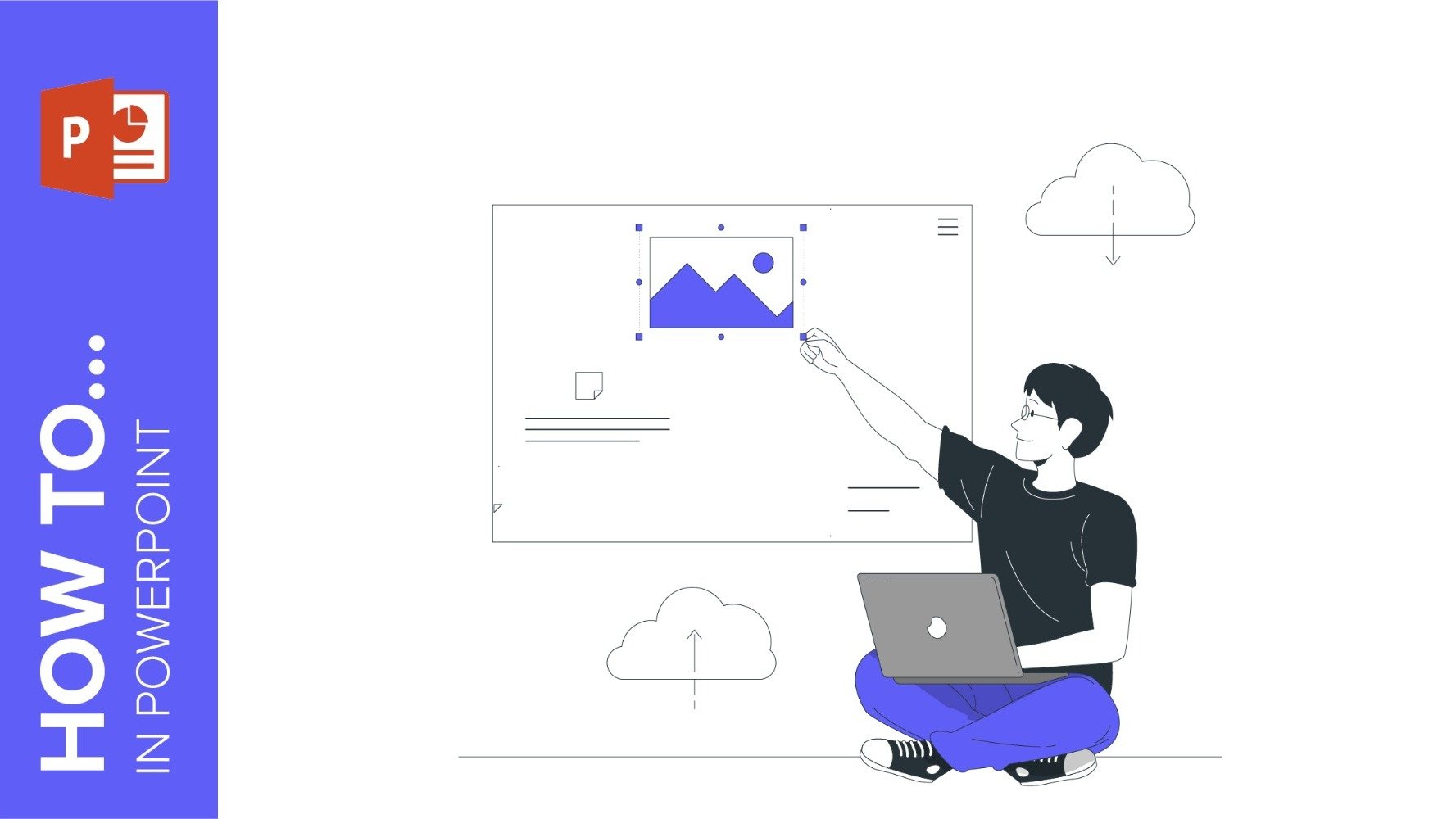



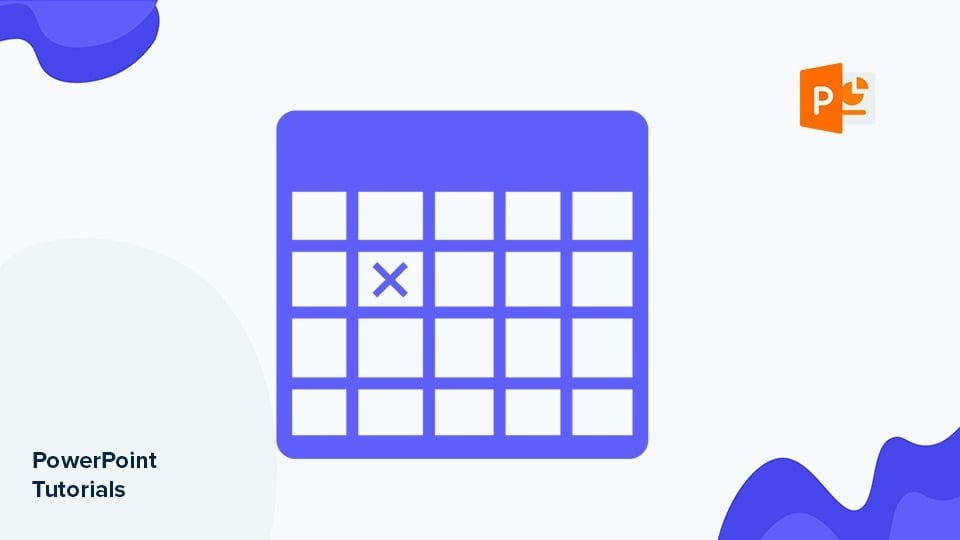


 京公网安备
京公网安备